We’re excited to announce the launch of the New Experience for the central hub page. This major update reimagines how you interact with your content, tools, and workflows—all in one seamless interface.
Read more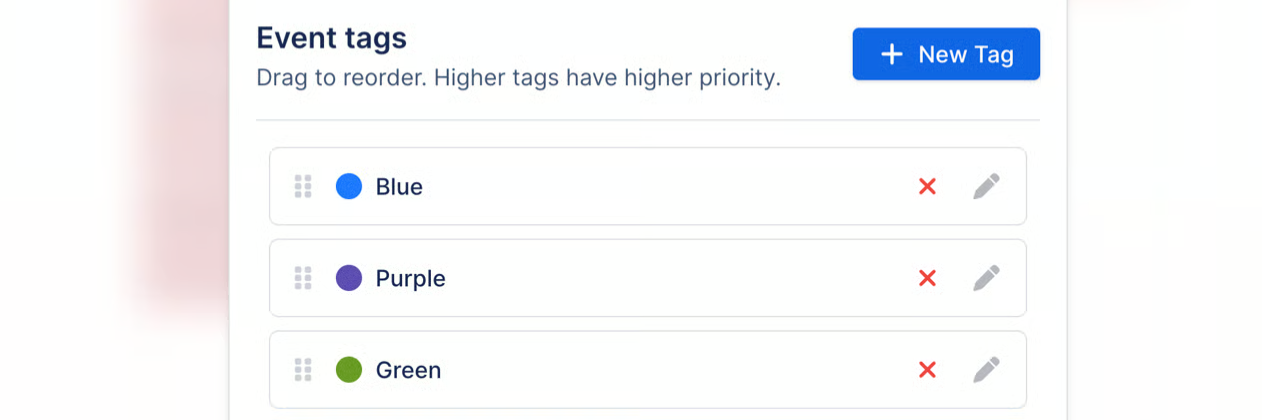
Whether you're coordinating across teams or keeping personal projects organized, tags bring powerful structure and clarity to your scheduling.
Easily categorize and manage your calendar events by adding tags to them. This functionality lets you assign multiple tags to any event, facilitating better organization and quick searches, especially in a bustling calendar.
Tags appear alongside other event details and can be used as search filters, aiding in finding specific events swiftly. Add or remove tags when creating or editing an event by selecting "Tags" in the event details menu, ensuring your schedule remains neatly categorized and accessible.
You can now:

